Flip your classroom with eTwinning

A few weeks ago and for the fifth time, an eTwinning event for Teachers in Spanish was held in Madrid. The event was named “Proyecta eTwinning” (projecting eTwinng). Of all the lectures and workshops held, there was one that we want to highlight, due to the growth and importance this methodology is having. This was the workshop given by Inmaculada Contreras, “Flipped Classroom. Learn by turning your classroom around” The desire to transform the education system is increasingly present; the need to innovate becomes increasingly evident every school year. We are aware of the importance of a teaching-learning model focused on pupils’ activities and not on memorizing a long list of specific content. This demand has had its response in new (or not so new?) methodologies with the following points in common:
- Major reduction in the number of classes given. This means a change in the role of both teacher and pupils. In this respect, the teacher ceases to be a mere transmitter of knowledge and becomes a facilitator in their pupils’ learning process. Meanwhile, pupils are no longer passive recipients and become the main characters in their own learning, thus carrying out a much more active role.
- Pupils perform activities or projects where they have to apply what they’ve learned previously. This relationship between the content seen in class and pupils’ everyday activities can arouse their curiosity, thereby stimulating their desire to learn. We know that the ideal thing is not for pupils to study just to pass, but to learn and apply what they’ve learned.
- Closely related to the previous point is flexibility in learning focussed on context. Pupils learn through practice, pushing the memorizing of large amounts of content into the background
- Encouraging both autonomous learning by pupils, on the one hand, as well as collaboration. Teamwork facilitates this peer learning, but we should bear in mind that this process must always be guided by teachers.
- The use of ICT tools becomes essential, although we must remember that the use of ICT doesn’t mean any improvement if it’s not accompanied by a methodological change.
There are many methodologies that fulfil these points (Project Based Learning, Flipped Classroom, Learning with Mobile Devices, e-Learning …), even complementing each other in many cases. So what distinguishes “flipped learning” from other methodologies? What makes it unique and special? There are many specialized spaces, blogs and pages on flipped classrooms. The purpose of this article is not to repeat the same thing we find in these spaces, but to give very broad outlines and arouse curiosity, as Inmaculada Contreras did in the hour and half her workshop lasted, in those who still don’t know what “flipped learning” or the “flipped classroom” is. Basically, and as explained by this Arts and Craft teacher, it involves doing what is normally done at home in class, and doing what is done in classroom at home. That is, seeing the theory at home and consolidating knowledge in classroom: the teacher’s master class takes place at home in the form of a video or any other format; any questions that may arise are dealt with in class and they start working on specific activities
The advantages of this methodology are basically those noted above: it’s a flexible, personalized methodology adapted to the context and needs of every pupil. On the other hand, by having the theory in audiovisual format, pupils can access it whenever they want, stop the video as many times they think are necessary, take notes, re-view certain sequences as many times as they need to, etc.
But like all methodologies, “flipped learning” has some weak points. The biggest risk of this way of teaching is the exclusion of pupils with fewer resources. We must be aware that this can happen and so provide the appropriate remedies to avoid this exclusion: if pupils don’t have the Internet, we must offer them the material in an external memory device; if they don’t have computers, provide them with a timetable at school to view the contents. Another problem that can arise is that we have pupils who just can’t get used to this way of giving classes, or families who don’t support this methodology. Be prepared for these possible rejections.
During her workshop, Inmaculada Contreras also identified a number of recommendations to “flip the classroom”. These are some of the tips:
- First, don’t embark on a radical methodological change. Start slowly, selecting only some groups, some materials and some specific classes.
- As for productions and materials with theoretical contents:
– Don’t just focus on video. This will be the main way of showing the theory, but it’s advisable to use other elements and adapt them to ICT (e.g. interactive PDF documents).
– Don’t get obsessed with audiovisual productions that we make. We must be aware that we’re not audiovisual producers and, therefore, professional quality in the materials we create isn’t expected.
– Take advantage on the one hand of the resources that can be found on the Internet. On the other hand, we should also create contents suited to our way of teaching. But if we have many videos and resources available that have already been produced with the contents that we want to work with, why bother making new ones? As indicated by Jon Bergmann and Aaron Sams (creators of flipped learning) in this video, you as a teacher have a relationship with your students that nobody else has, and you’re not going to find that in any Internet resources. If you make your own content, you can include those particular aspects and create productions suited to your way of teaching.
– Another very important aspect is to disseminate what is done in the classroom and share it through, for example, social networks
.
Finally, she showed us the following ICT tools to work with in the classroom: for making interactive questionnaires, Kahoot; to create and store stories and timelines from contents in social networks like Twitter or Facebook, among others, Storify; for content curation, Pinterest; and to create infographics, Piktochart.
Apart from these tools, here are some other ones that we can be very useful when it comes to “flip our classroom”: Symbaloo, to organize our resources and create panels with links to pages, videos and tools that we’ll use in our flipped learning sessions; and for creating tutorials, Screencast-o-matic; or if we want to create and edit interactive presentations that allow us, among other things, to ask our pupils questions as they watch the video, we can use Officemix (free extension to power point) and EdPuzzle.
As discussed throughout this article, a remarkable feature of flipped learning is the considerable reduction in content memorization in favour of more closely linked activities and focused on the pupils’ environment. Working time in the classroom is thus optimized and is dedicated mostly to practical aspects. In this context, eTwinning projects can be a good way to get started in flipped learning. Leave the factual part for home and work in the classroom on your eTwinning projects. Have a go at flipping your classroom with eTwinning!
Image source: INTEF Image Bank. Creative Commons Attribution-NonCommercial-ShareAlike 3.0 Unported Pixabay. CC0 Public Domain
ICT tools






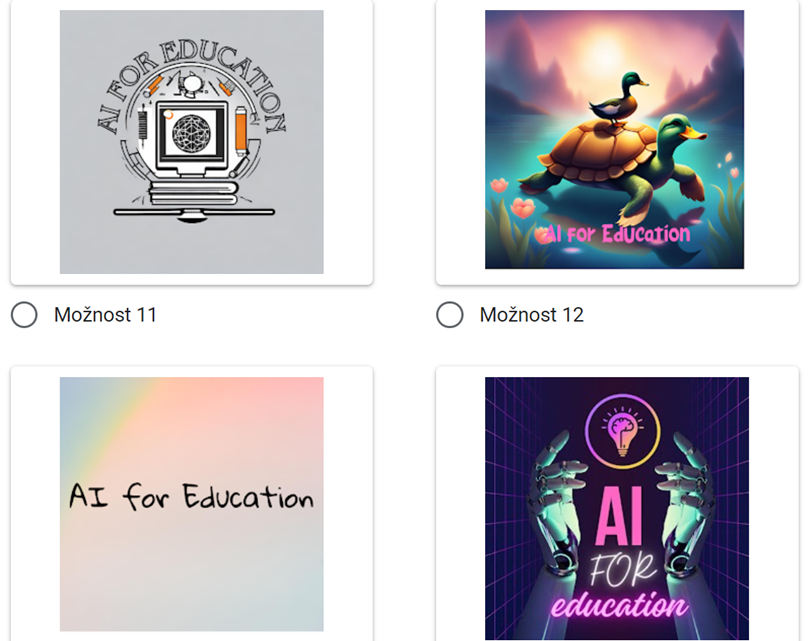

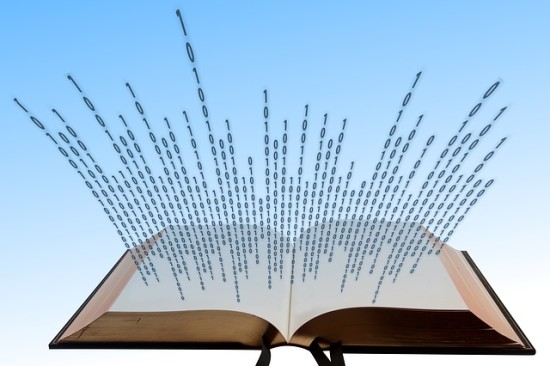
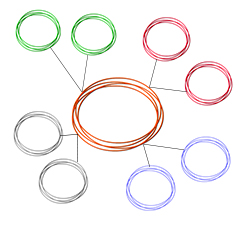

Reglamento de protección de datos (información básica)
En cumplimiento de la normativa de protección de datos personales, le informamos de que sus datos serán incorporados al tratamiento denominado “eTwinning participación”, cuya finalidad es la participación en el proyecto de colaboración europeo eTwinning.
Puede usted ejercitar los derechos de acceso, rectificación, oposición, supresión (“derecho al olvido”), limitación de tratamiento y portabilidad y a no ser objeto de decisiones individuales automatizadas que sean de aplicación de acuerdo a la base jurídica del tratamiento. Podrá hacerlo en la sede electrónica del ministerio (http://www.educacionyfp.gob.es/servicios-al-ciudadano-mecd/catalogo/educacion/varios/proteccion-datos.html), presencialmente en las oficinas de registro o por correo postal.
Al rellenar y enviar este formulario usted concede su consentimiento inequívoco para el almacenamiento de sus datos en nuestros ficheros tal y como se especifica en nuestras normas de privacidad.
Normas de privacidad
NOMBRE DEL TRATAMIENTO
eTwinning participación.
FINALIDAD
Participación en el proyecto de colaboración europeo eTwinning.
RESPONSABLE
Dirección General de Evaluación y Cooperación Territorial del Ministerio de Educación y Formación Profesional
C/ Alcalá, 34; 28014-MADRID.
DELEGADO DE PROTECCIÓN DE DATOS
Subdirección General de Atención al Ciudadano, Documentación y Publicaciones.
c/ San Agustín 5, 28014-MADRID
dpd@educacion.gob.es
PLAZOS O CRITERIOS DE CONSERVACIÓN DE LOS DATOS
Sus datos se conservarán durante el tiempo necesario para la tramitación y respuesta de su solicitud. Además, será de aplicación lo dispuesto en la normativa de archivos y documentación.
DECISIONES AUTOMATIZADAS
No se realizará toma de decisiones individuales automatizadas basadas en la información que usted nos proporciona.
PLAZOS O CRITERIOS DE CONSERVACIÓN DE LOS DATOS
Sus datos se conservarán durante el tiempo necesario para la tramitación y respuesta de su solicitud. Además, será de aplicación lo dispuesto en la normativa de archivos y documentación.
LEGITIMACIÓN O BASE JURÍDICA DEL TRATAMIENTO
El tratamiento es necesario para el cumplimiento de una obligación legal aplicable al responsable del tratamiento, artículo 6.1e) del RGPD, Reglamento UE 2016/679, y en la Ley 8/2013, de 9 de diciembre, para la mejora de la calidad de la enseñanza.
DESTINATARIOS
Departamentos de Educación de las CC.AA que llevan proyectos europeos, para distintas gestiones, como la tramitación de permisos ausencia del centro, envío de información relevante, etc.
DERECHOS
Puede usted ejercitar los derechos de los artículos 15 al 22 del RGPD que sean de aplicación de acuerdo a la base jurídica del tratamiento. Podrá hacerlo en la sede electrónica del ministerio, presencialmente en las oficinas de registro o por correo postal.
AUTORIDAD DE CONTROL
La autoridad de control en materia de protección de datos personales es la Agencia Española de Protección de Datos (http://www.aepd.es).
CATEGORÍA DE DATOS PERSONALES
Los datos personales que se tratarán son los que figuran en el formulario que usted nos proporciona.