Learning communities: eTwinning

Organization into learning communities is not unique to our time. The condition of sharing has always been part of human nature. Ever since the birth of humanity, people have been organized in communities to survive, collaborate and learn.
In ancient Greece, as David Álvarez, says, people assembled at the agora to exchange knowledge, as they would do later in training centres, in schools and universities. Today, the development of ICT tools has revolutionized the term learning communities, breaking the physical and time barriers, that were essential years ago, and extending this concept as we understand it today.
We live in a world of constant change in which learning throughout life has become an unquestionable need to confront the challenges of our time. In this context, as teachers we are faced with the need to be up-to-date to adapt to the needs of our pupils, to learn new methodologies and tools… The answer to this need has been given in the form of both formal (official educational courses), and informal learning. What at first may start as a conversation in the staff room (“And you, how do you teach your students data capture?”) can lead to a space for reflection and collaboration with certain goals defined for sharing experiences, resources, methodologies, etc., which is known as a learning community.
There are many definitions that have been given to this term, although they all share the following points:
- Common interests among the teachers that form it and the adaptation of content to their specific needs.
- Peer learning as a means to facilitate learning and the act of sharing resources in order to learn and be enriched by the contributions of others. Users go from being consumers of content to being creators and modifiers, enriching the community and being enriched by the community simultaneously.
- Fluid and constant communication among all its members.
Apart from these three absolutely essential points, there is a fourth that, while it has not always been present, has become crucial today, the use of ICT tools. The benefits of a learning community can grow exponentially if you transfer everything done to the network, overcoming both physical and time barriers. The indisputable advantage of using many tools and resources to carry out our activities is in addition to the fact that networking becomes permanent, because all resources created can be stored and retrieved.
Just as a learning community has these common elements, it also has some distinguishing points. On the one hand, we encounter the time factor. There are communities limited by a certain time (for example, a school year) while there are others that are created to last indefinitely. On the other hand, space can be both in a classroom and online; it may be both inside and outside the classroom, and all these time and space options can be combined as appropriate. The possibilities are limitless.
Like all teaching-learning processes, the creation and development of a community should have general and common points: planning, implementation and evaluation. Its duration may vary depending on the case and even come to be repeated and cyclical, as may occur in cases of learning communities over indefinite time periods. We will now propose a number of ICT tools that we can use in each of these steps.
1. Planning
In this first step, where educational innovation plays a fundamental role, there will be a limit to the objectives we want to achieve with our community, the content that is going to work, the methodology to be followed, the tools to be used, etc.
At first, all ideas and approaches that arise are welcome. It will be later when they begin to take shape and establish themselves as solid content. Tools like Padlet yMural.ly allow you to place these ideas in collaborative boards. Furthermore, Popplet allows you organize them diagrammatically.
At this point, proper planning is also essential. A good way to carry it out is through interactive timelines (Timetoast y Timeline JS), collaborative calendars (Google Calendar) and event organizers(Doodle, Stickymoose).
2. Implementation
All files generated during this process can be produced with tools for creating collaborative documents, such as Google Drive y TitanPad. These tools enable real-time participation among several people who can edit the document simultaneously from different accounts.
A basic point in this step is the creation of content, which may take the form of presentations(PowToon, Animoto, Genia.ly, Prezi, Google Drive Presentaciones), computer graphics(Easel.ly, Venngage,Piktochart, Canva), etc. In addition, the contents that are created can be shared and organized into folders in the cloud (Dropbox), websites (Weebly, Wix) or blogs (Blogspot, WordPress, Tumblr). All these spaces allow you to manage the content free and some of their functions include the option of incorporating bulletin boards or forums, useful for asynchronous communication.
Diffusion is also an important part when it comes to participating in a learning community. Apart from the website or blog that we use for it, we can use social networks like Twitter and Facebook. Furthermore, if we want to sort and organize the content of these networks into narrative form, we can use Storify.
3. Evaluation
It is not necessary for the project to have an end date in order to make an evaluation. This can be done whenever it is deemed necessary: every so often, at the end of the school year, after a particular activity … This point will help us to make a stop along the way and reflect on various aspects of our project and, if necessary, adapt objectives or improve the working methodology.
Evaluation rubrics (RubiStar, CoRubrics) will help us in establishing criteria and to see how our project fits them. Furthermore, the questionnaires will allow us to obtain information directly from all members of the community. Tools like Google Drive Formulario or SurveyMonkey make it possible to create and answer these online questionnaires and dump the information into spreadsheets to work with the data. However, these questionnaires are ineffective if no reflections and conclusions from the answers are collected and no proposals made for improvement, which can be edited and shared with the same tools as those used for brainstorming (Padlet, Mural.ly and Popplet). The proper functioning of a learning community will not depend solely on its design and administration. Another important aspect is the communication between its members. If this communication is to take place in real time over the Internet via video-communication synchronously, you can use tools like Skype or Google Hangouts and Webex.. The latter two also allow you to share files and presentations in real time while the videoconference is taking place.
The tools just mentioned are only a small selection. The possibilities are limitless, it being possible to expand the list and share it in the actual learning communities through tools like Symbaloo, Symbaloo.edu (specifically for education), List.ly or Pearltrees. We leave you below with an example of a board made with Symbaloo, where all the tools just mentioned are included.
Social networks are the perfect place to create, develop and work in learning communities. Many of these social networks, Facebook, Google+, Youtube, Twitter, etc., while having a more general profile, are being exploited and used in educational settings as learning communities. In these social networks, teachers with common interests come together around groups or hashtags to keep abreast of the latest developments and share experiences and resources. We can also find social networks with a specific educational profile, such as Procomún, Tiching, Edmondo, Eduland, and of course, the largest teacher network in Europe: eTwinning!
Through the eTwinning platform, more than 320,000 teachers find other teachers with common interests and with whom they have the opportunity to plan guidelines to achieve common goals and learn in general about a particular topic. There are numerous groups, events and forums that function as meeting points for teachers all across Europe with common interests, and who see this platform as a resource to carry out their professional development.
And although it is not usual, there are teachers who come together to conduct eTwinning projects without the participation of their students. An example of this is seen in the eTwinning Challenges for Teachers, eTwinning Challenges for Teachers II and eTwinning Challenges for Teachers III. All of them have received the European Quality Label and eTwinning Challenges for Teachers II also received the Premio Nacional eTwinning 2014(National eTwinning Award 2014) in the multidisciplinary school team category.
Another example of learning communities are the MOOC (Massive Open Online Courses). This new form of open, collaborative training aimed at mass participation has been gaining momentum in recent years. Moreover, its demand is growing considerably. INTEF is responding to this requirement through its oferta de cursos MOOC (offers of MOOC course). Among those proposed is the MOOC ‘eTwinning open’, whose first edition had a great acceptance among the more than 950 participants. The segunda edición, (second edition), for which registration is already open, will take place between 29 September and 10 November 2015. During this year, this community will share resources and ideas on innovation in the classroom, developing project ideas and discussing the possibilities that the eTwinning platform offers to develop them.
In conclusion, learning communities are the best means to develop peer learning, resulting in the professional development that this entails. As a learning community, eTwinning enables teachers across Europe to not only develop collaborative projects but also to share ideas. Through this platform, teachers can find and contact other teachers all across Europe with common interests to train, share and exchange resources and best practices. At the SNA, we invite you to try this most educational approach and participate in the various professional workshops and workgroups that the eTwinning Live platform offers.
Source of images: http://www.freepik.com; Designed by Freepik
ICT tools






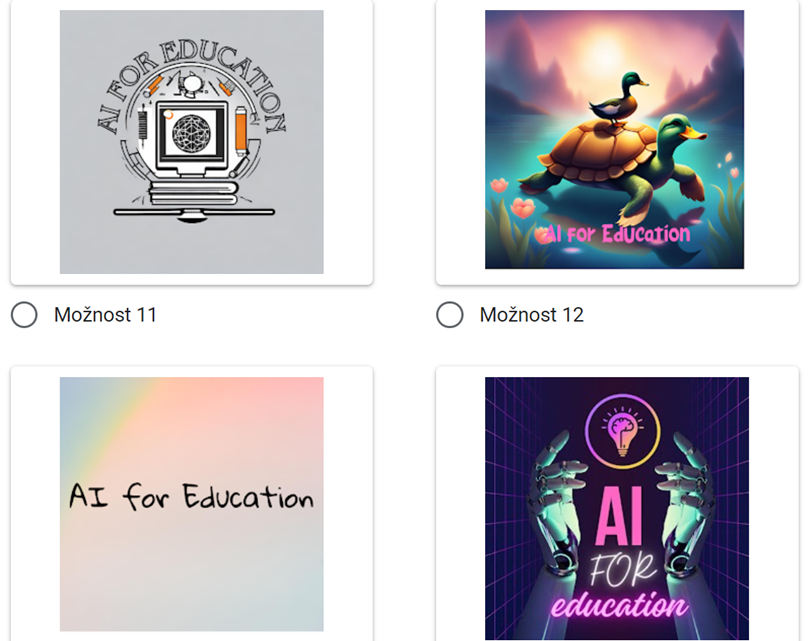

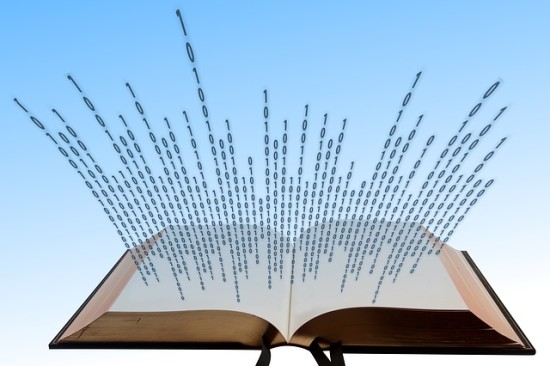
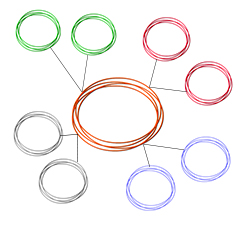

Reglamento de protección de datos (información básica)
En cumplimiento de la normativa de protección de datos personales, le informamos de que sus datos serán incorporados al tratamiento denominado “eTwinning participación”, cuya finalidad es la participación en el proyecto de colaboración europeo eTwinning.
Puede usted ejercitar los derechos de acceso, rectificación, oposición, supresión (“derecho al olvido”), limitación de tratamiento y portabilidad y a no ser objeto de decisiones individuales automatizadas que sean de aplicación de acuerdo a la base jurídica del tratamiento. Podrá hacerlo en la sede electrónica del ministerio (http://www.educacionyfp.gob.es/servicios-al-ciudadano-mecd/catalogo/educacion/varios/proteccion-datos.html), presencialmente en las oficinas de registro o por correo postal.
Al rellenar y enviar este formulario usted concede su consentimiento inequívoco para el almacenamiento de sus datos en nuestros ficheros tal y como se especifica en nuestras normas de privacidad.
Normas de privacidad
NOMBRE DEL TRATAMIENTO
eTwinning participación.
FINALIDAD
Participación en el proyecto de colaboración europeo eTwinning.
RESPONSABLE
Dirección General de Evaluación y Cooperación Territorial del Ministerio de Educación y Formación Profesional
C/ Alcalá, 34; 28014-MADRID.
DELEGADO DE PROTECCIÓN DE DATOS
Subdirección General de Atención al Ciudadano, Documentación y Publicaciones.
c/ San Agustín 5, 28014-MADRID
dpd@educacion.gob.es
PLAZOS O CRITERIOS DE CONSERVACIÓN DE LOS DATOS
Sus datos se conservarán durante el tiempo necesario para la tramitación y respuesta de su solicitud. Además, será de aplicación lo dispuesto en la normativa de archivos y documentación.
DECISIONES AUTOMATIZADAS
No se realizará toma de decisiones individuales automatizadas basadas en la información que usted nos proporciona.
PLAZOS O CRITERIOS DE CONSERVACIÓN DE LOS DATOS
Sus datos se conservarán durante el tiempo necesario para la tramitación y respuesta de su solicitud. Además, será de aplicación lo dispuesto en la normativa de archivos y documentación.
LEGITIMACIÓN O BASE JURÍDICA DEL TRATAMIENTO
El tratamiento es necesario para el cumplimiento de una obligación legal aplicable al responsable del tratamiento, artículo 6.1e) del RGPD, Reglamento UE 2016/679, y en la Ley 8/2013, de 9 de diciembre, para la mejora de la calidad de la enseñanza.
DESTINATARIOS
Departamentos de Educación de las CC.AA que llevan proyectos europeos, para distintas gestiones, como la tramitación de permisos ausencia del centro, envío de información relevante, etc.
DERECHOS
Puede usted ejercitar los derechos de los artículos 15 al 22 del RGPD que sean de aplicación de acuerdo a la base jurídica del tratamiento. Podrá hacerlo en la sede electrónica del ministerio, presencialmente en las oficinas de registro o por correo postal.
AUTORIDAD DE CONTROL
La autoridad de control en materia de protección de datos personales es la Agencia Española de Protección de Datos (http://www.aepd.es).
CATEGORÍA DE DATOS PERSONALES
Los datos personales que se tratarán son los que figuran en el formulario que usted nos proporciona.