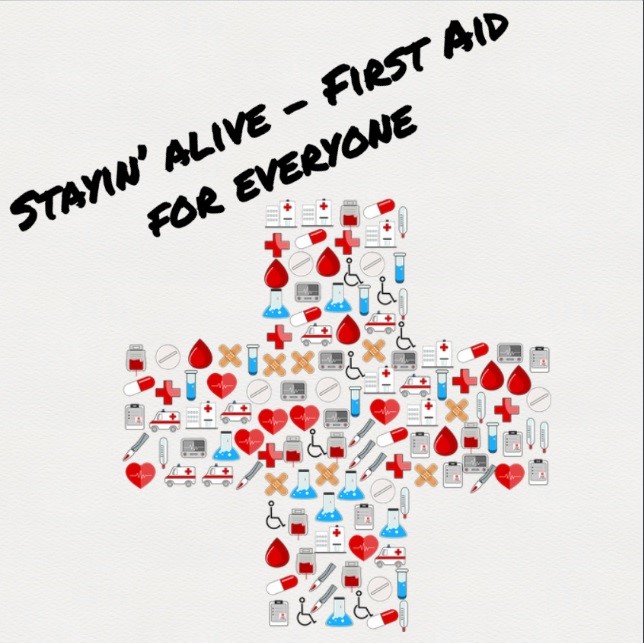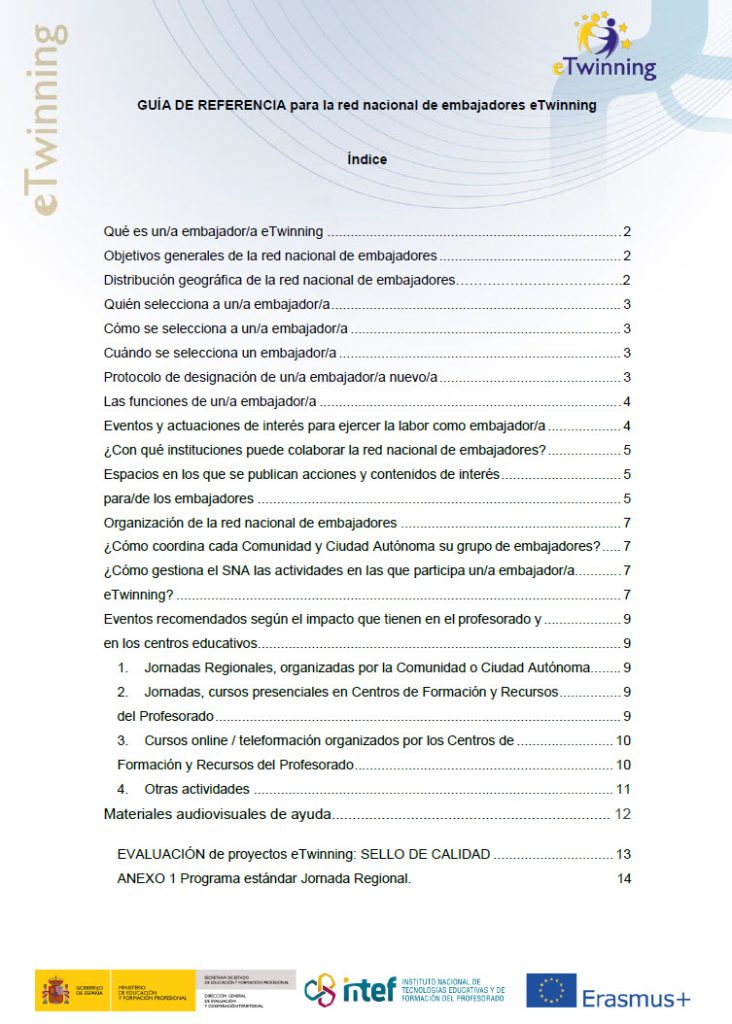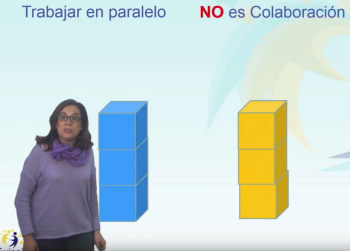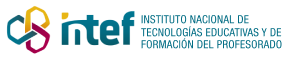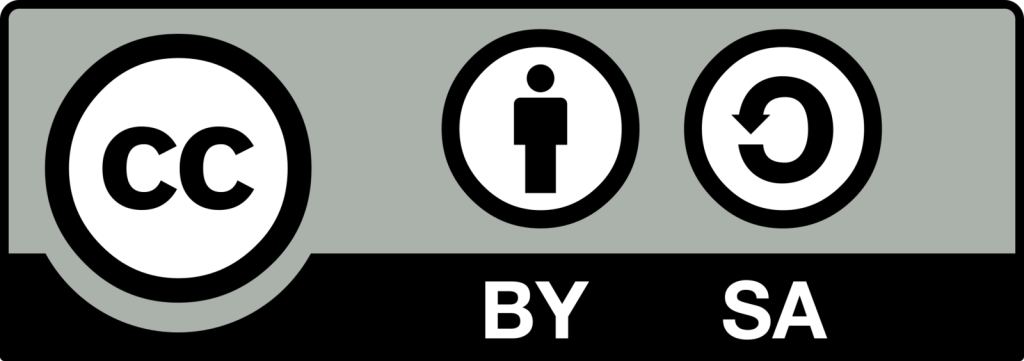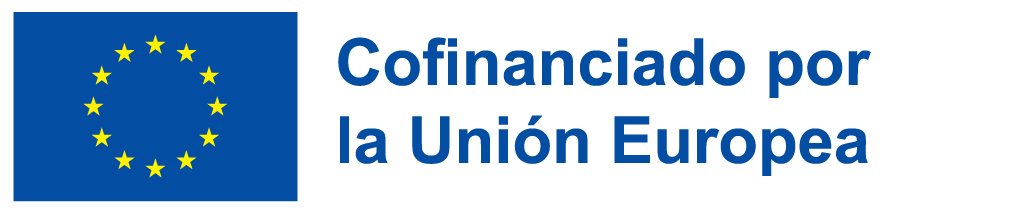Schools are in the process of implementing different devices with connections to the internet in order to develop digital competence in the students.
At the same time our students are using all of these devices from increasingly earlier ages both in school and in their daily lives, and their schools together with their families have the responsibility of developing their digital competences.
For this it is necessary to identify what aspects have to be covered so that our students acquire the digital competences that the present-day world requires. The European Digital Competences Project points out in its analysis that there are 5 areas to digital competence: Information, Communication, Content Creation, Safety and Problem Solving. These are the competences that our students should acquire during their time at school.
The Common framework for Teachers’ Digital Competence [El Marco Común de Competencia Digital Docente] published by the INTEF, (http://educalab.es/intef/tecnologia/competencia-digital/competencia-digital-docente ) establishes a reference for indicating the different areas and levels of competence for the teachers.
Today we want to present the diagram created by Netsafe (http://www.netsafe.org.nz/ ), an organization established in New Zealand, which can be of great help in establishing a plan for the development of digital competences in the students during their time at school ( http://www.thegrid.org.nz ).
This diagram presents 4 levels of competence which are developed during the time spent at school: Beginner, Apprentice, Practitioner and Master.
There are three areas at each of the levels:
·Connection, which implies understanding the impact and the potential of ICT use for individuals and society.
·Safety, which implies developing personal strategies for a safe use of the internet.
·Responsibility, aimed at understanding, applying and promoting the guidelines for the correct use of the internet and for encouraging good relations among users.
You can also find in the diagram ideas and activities to be carried out in the classroom with the students at each of the different levels and in each area, which we consider of interest for teachers and schools.
Source of the images: INTEF image bank