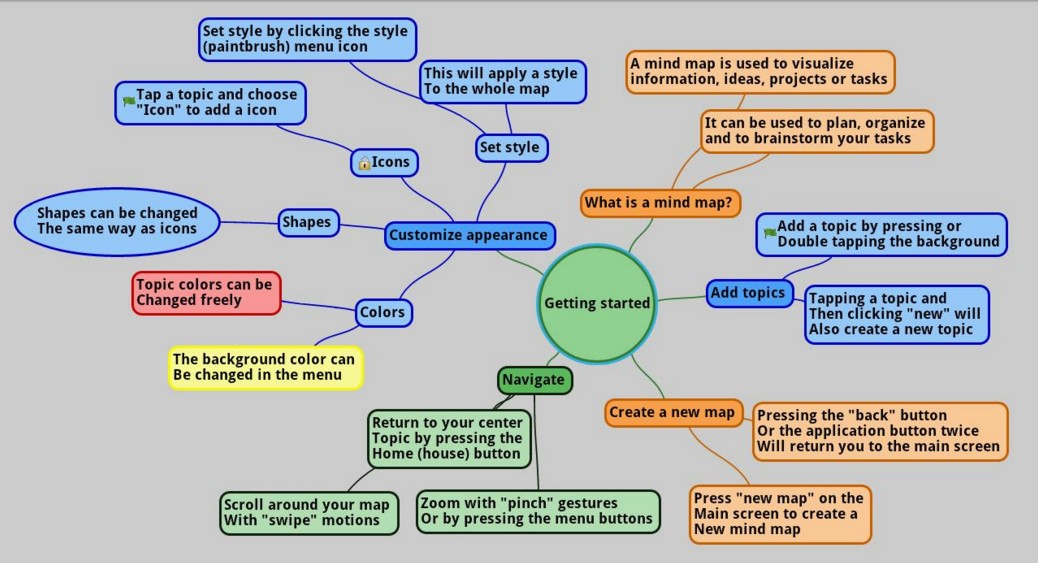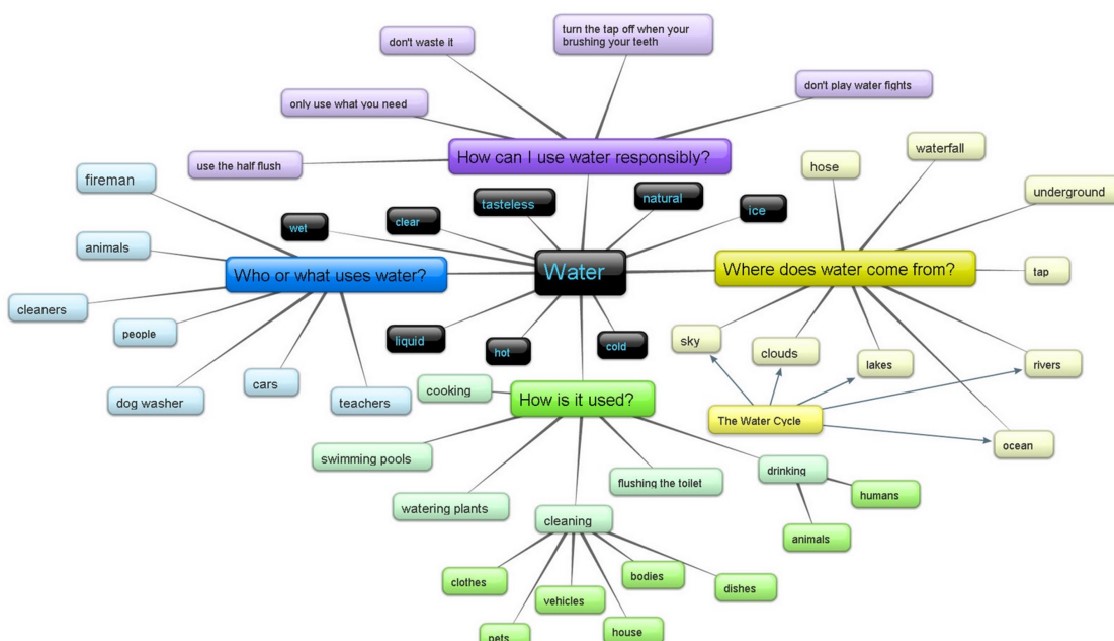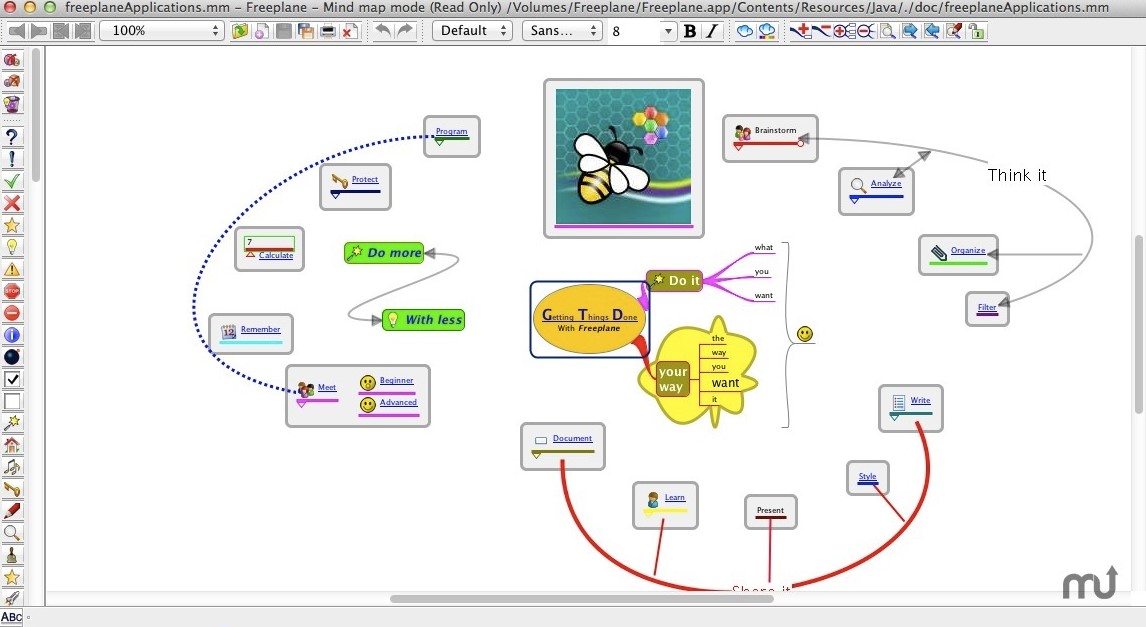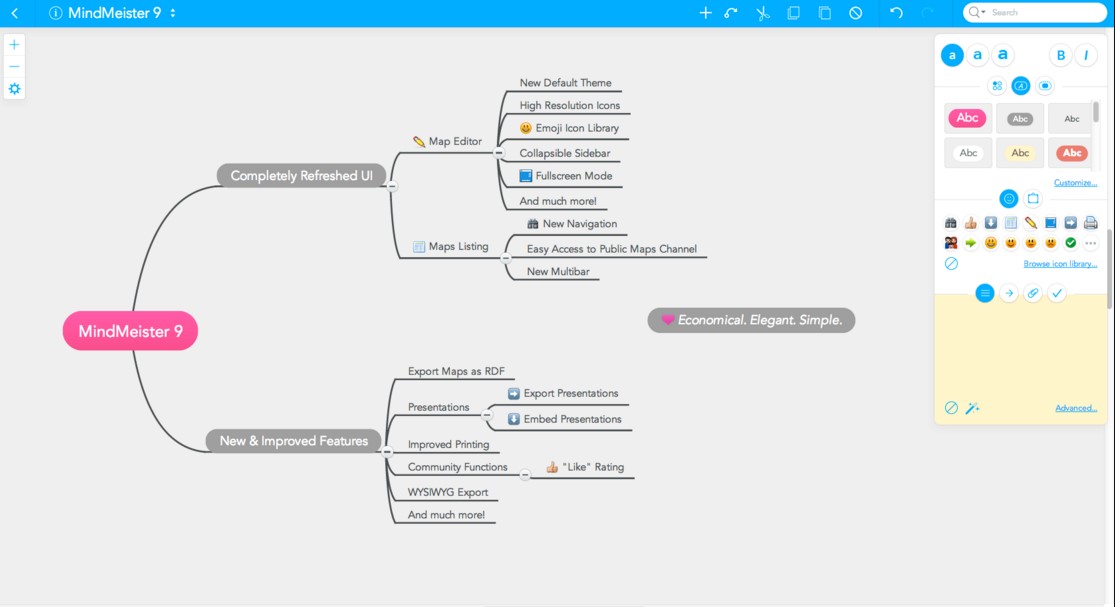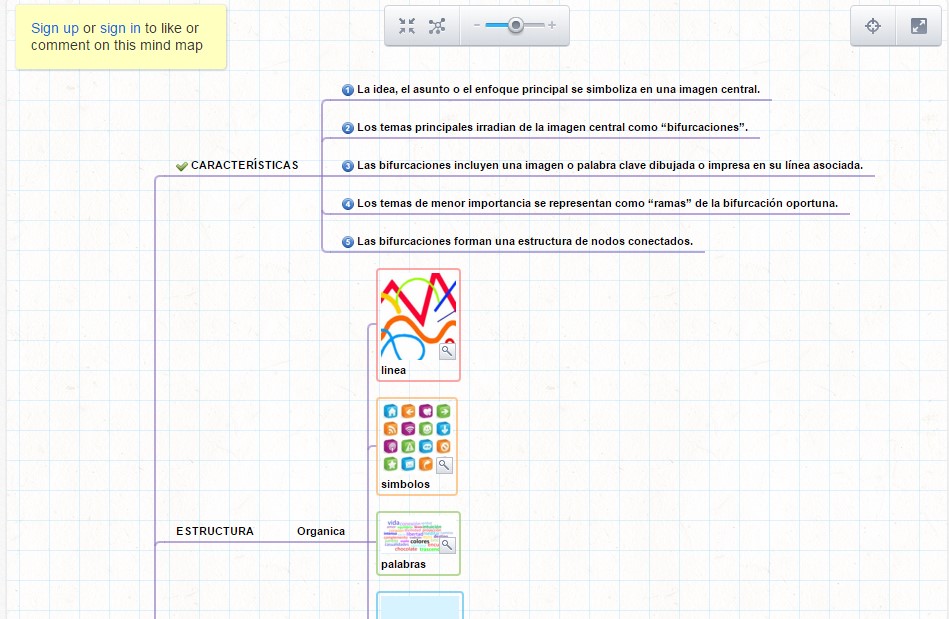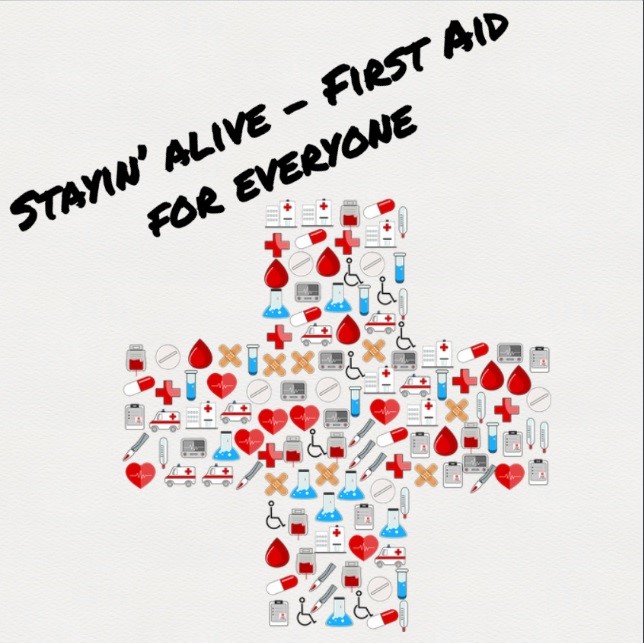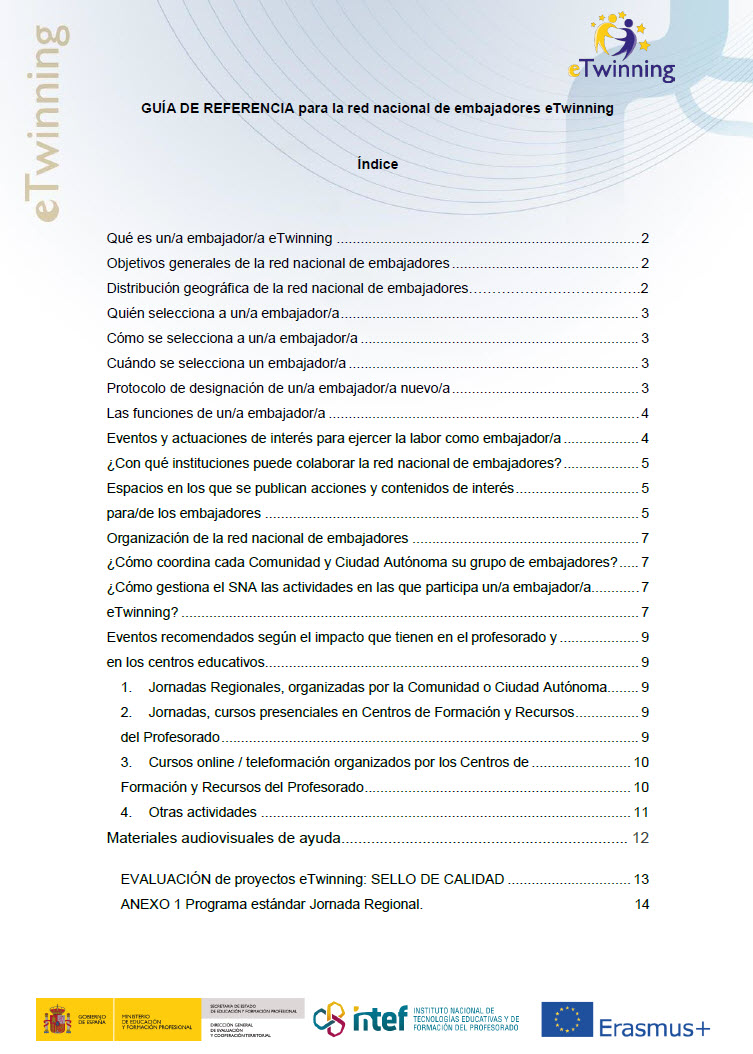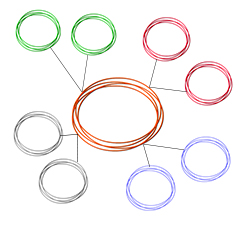
A mind map is a diagram used to visually organize information. A mind map is often created around a single concept, drawn as an image in the centre of a blank page, to which associated representations of ideas such as images, words and parts of words are added. Major ideas are connected directly to the central concept, and other ideas branch out from those. (Source: Wikipedia)
This way of thinking helps to organize the information, making it possible to analyze the information correctly and summarise it if necessary. It’s also an excellent way to summarize and create new ideas during the gestation of an eTwinning project.
Making mental maps allows our brain to be involved in planning, making use of our pupils’ cognitive skills.
We have selected some tools that can help you to manage your project for use with your partners or pupils.
Freemind
This is a simple tool to create mind maps, and it’s also completely free. In addition, FreeMind can be used completely without using the mouse.
One of the biggest benefits of using FreeMind is that we can make many adjustments, e.g. we can use coloured labels to locate specific nodes on maps, also using colour codes to group similar ideas, etc. We can also export maps in different formats.
Fuente de la imagen:
https://play.google.com/store/apps/details?id=com.qdvsoftworks.schematicmind
Buubl.us
Tool that allows us to make diagrams or conceptual maps simply and attractively, and they can also be exported later in HTML or XML and then embedded in our TwinSpace. It has a free version that allows you to make up to 3 mind maps..
Image source:
https://mrsmichalsky.wordpress.com/2011/05/20/bubbl-us/
Freeplane
This is defined as a tool to make mental maps, but also for brainstorming.
In Freeplane we can take notes that take on the appearance of Post-Its to be added to the nodes, or organize ideas into different hierarchies, arrange nodes through attributes in the form of metadata and use different styles so that the map has a more pleasing visual appearance
.
Image source:
http://sourceforge.net/projects/freeplane/
MindMeister
Tool that is characterized by its simplicity. New nodes can be added to make it increasingly complete; we can change the font size and add some colours, but some of these functions are only active in the paid version.
It can be a great tool for eTwinning projects as it allows you to use it collaboratively. It allows you to review older versions of the map and share it with your partners.
Image source: http://www.mindmeister.com/blog/2014/01/09/meet-the-all-new-mindmeister/
Mind42
Web tool that can be used in a collaborative manner when making mental maps.
It is a tool that has the great advantage of not offering any limitations when creating mind maps, but since it is a free version we have to see the advertising that appears as we make maps.
It has the advantage of exporting maps to other tools like Freemind
Image source: http://mind42.com/public/fc08512e-737e-4116-8b86-71f2fec61d11
We’ve compiled some of the uses you can give these tools in the life of your eTwinning project:
Brainstorming. Ask your pupils what they want to do in their eTwinning project and make a map with these ideas to choose which ones can be implemented at the end and, finally, compile the ideas carried out.
Compilation of activities. With your partner you can create a tree of ideas to compile the activities you’re going to develop, it’s a clear way of displaying them.
Timeline. We can use it to make a timeline of activities and show it to our pupils.
To work with pupils. They are the main characters of the project and can therefore create and summarise the information. They can create mental maps in any project activity, which can then be embedded in TwinSpace.
To disseminate results. With a mind map you can easily and clearly see events before, during and after an eTwinning project.
To present the results of the evaluation. The teaching community, the management and the parents of our pupils like to be informed, and you can present these results with a mind map or diagram so they can see it in a simpler way.
There are many more options that we can use such as Map Myself, which allows you to insert images and has a very attractive design, and others like Semantik, Wise Mapping, Laberynth, Vym, Mindomo, LucidChart, Coogle, Popplet, etc. As you can see, the options are varied and many, and choosing one tool or another depends on our needs, but what we’ll definitely achieve by using these tools is that our pupils gain a basic overview of what they’re going to work on and so that they can in turn analyze and summarise information.
The eTwinning CSS encourages you to use these tools and, if you have any more ideas on how to use them in class, you can leave a comment below this article.