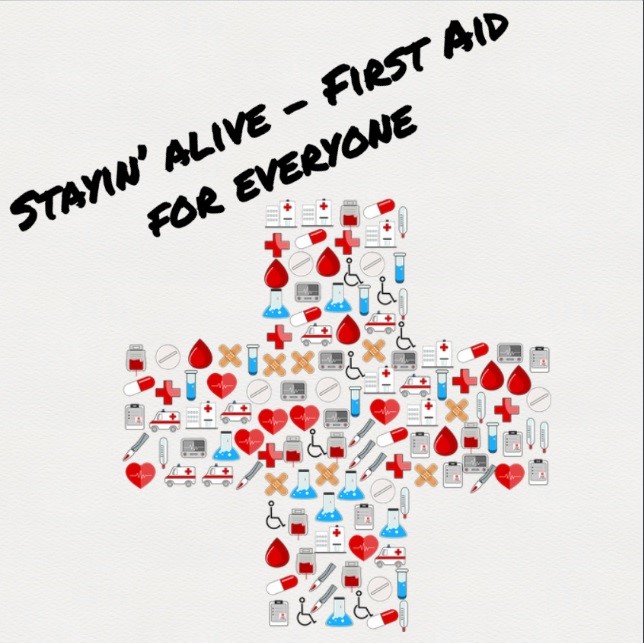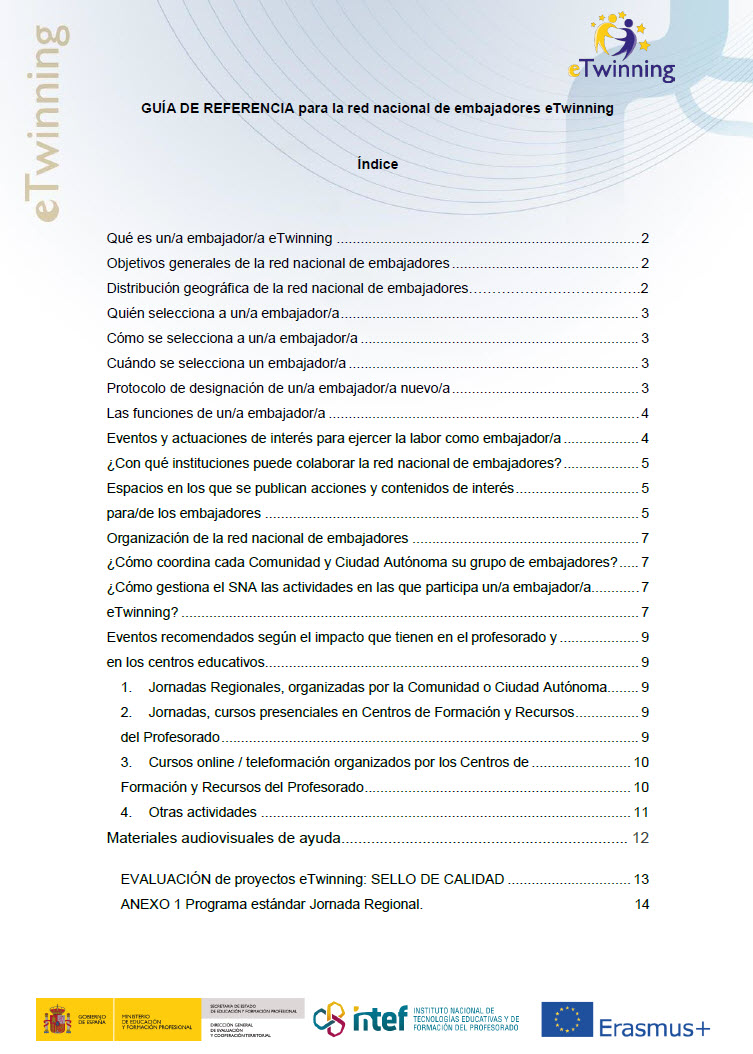Groups are virtual spaces where eTwinning users can meet and discuss specific subjects, materials and other areas of interest. Since the launch of eTwinning Live in September 2015, any teacher registered in the eTwinning platform can open and moderate their own group (one or more).
Do you have a subject of special interest, want to exchange knowledge with other European teachers and want to create your own group?
Before starting the process to create it, check there isn’t already a similar subject. In this case, you can add it to the one that already exists. If, however, it’s a new topic, dive in and make your own!
How to create a Group?
From the eTwinning Live Desktop in the GROUPS section, and by clicking on CREATE A GROUP (left side of the window), you have to fill out a form with information on the objectives and purpose of the Group, including a title (try to make it attractive), description, key objectives, who can participate (open or only aimed at members you invite), the language (s) of communication and subjects in question (you can use any language but information about your aims and purposes must be in English so that the advisers in Brussels can understand the text and moderate your request).

Once you’ve completed the form, it will be pending approval. In a few days, the CSS will inform you if the Group you want to create is relevant within the eTwinning activity, if it serves the purpose for which groups have been created. If the CSS feels it’s necessary, it may ask you for extra information to accept/reject the Group. Once approved, it will change the status of the group from “pending” to “active”.
Start by creating a work plan and design it how you want it to be. Be sure to give it some content before inviting members: add an image, write a welcome message, create some pages, and propose an icebreaker presentation activity as well as discussion topics.
An CSS advisor will monitor the degree of activity of the Group; if no movements can be seen, they’ll contact you to tell you it’s best to close it (e.g. if a new group hasn’t had any activity for 2 months, or if an existing group has been inactive for three months, although there are exceptions). Special attention should also be paid and acting accordingly, to ensure that the Group meets eTwinning policies and netiquette.
The CSS, in collaboration with NSS, acts to make groups work, to get more members to join and interact, to be sustainable … All this is achieved with a great involvement and dynamic leadership. If you create a group, you have to assume, at least in the initial stage, the leadership and commitment to coordinate and organize activities and meetings.
There are already a number of prominent groups, created and coordinated by the Central Support Service (CSS) in Brussels. These groups are of interest to teachers for the subject in question, the number of members, the level of activity they have, etc. They are energized by teachers who have completed the Online course for moderators, or experienced eTwinning users who are experts in the subject (s) covered by the Group. The moderators of these outstanding groups are always appointed by the CSS. Some of these groups are:
Virgilio Group – your eTwinning guide (Help for eTwinning beginners).
Bringing eSafety into eTwinning projects
Sustainability Education Network Service eTwinning (SENSE), moderated by Agustín Bastida, from the Centro de Formación Ambiental Ciudad Escolar (Ciudad Escolar training school) and eTwinning ambassador in the Community of Madrid.

STEM, (Science, Technology, Engineering and Mathematics) at all levels. Moderated by Rafael Montero, from the Colegio Corazón de María and eTwinning ambassador in Principality of Asturias).

Link to featured eTwinning Groups: https://www.etwinning.net/es/pub/progress/groups.htm
Get going, create your own group and enrich your teaching experience! If you establish regular dynamics with an increasing level of intensity in activities, the Group will lead to a community of teachers who learn from each other, exchange good practices, observe new teaching methods, explore new tools applied to classroom activities, etc. And don’t forget creativity, it’s vital for the survival of a Group!
Header image source: Designed by